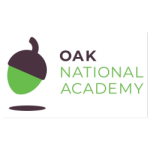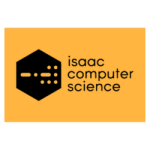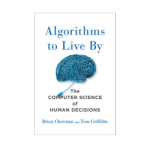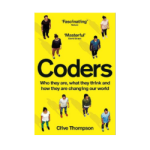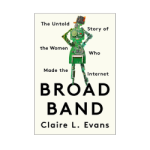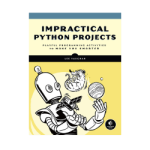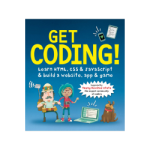Key Stage 4
All students will complete the BTEC Level 1/Level 2 Tech Award in Digital Information.
Technology
This qualification will teach the learner about data management and information systems. What different technologies could be used, why they should use them and how to make best use of them, to gather, store, manipulate and present data and information.
They will learn about tools and techniques for use in different digital hardware and software technologies, and how these can be integrated to create digital solutions to manage and communicate data and information. They will also be taught what data and information are and the legal, ethical and moral considerations when using technology to gather, store and present data and information, and how to mitigate the risks of cyber-attacks. Through this qualification they will be able to select and use the most appropriate technology safely and effectively, to complete a data management task.
They will also learn to follow a project life cycle of initiation, planning, execution and evaluation to complete a data management task and use their skills, knowledge and understanding of technology to complete each of the phases of the project life cycle.
There are three units of assessment. Learners must complete all units of assessment to achieve the qualification.
Implementation
Component 1: Internally assessed.
Exploring User Interface Design Principles and Project Planning Techniques
Learners will develop their understanding of what makes an effective user interface and how to effectively manage a project. They will use this understanding to plan, design and create a user interface.
Learning outcomes:
- A - Understand interface design for individuals and organisations
- B - Be able to use project planning techniques to plan, design and develop a user interface
- C - Be able to review a user interface.
Component 2: Internally assessed.
Collecting, Presenting and Interpreting Data
Learners will understand the characteristics of data and information and how they help organisations in decision making. They will use data manipulation methods to create a dashboard to present and draw conclusions from information.
Learning outcomes:
- A - Understand how data is collected and used by organisations and its impact on individuals
- B - Be able to create a dashboard using data manipulation tools
- C - Be able draw conclusions and review data presentation methods.
Component 3: External Synoptic.
Effective Digital Working Practices
Learners will explore how organisations use digital systems and the wider implications associated with their use.
Assessment objectives:
- AO1 - Demonstrate knowledge of facts, terms, processes and issues in relation to digital information technology
- AO2 - Demonstrate an understanding of facts, terms, processes and issues in relation to digital information technology
- AO3 - Apply an understanding of facts, terms, processes and issues in relation to digital information technology
- AO4 - Make connections with the concepts, issues, terms and processes in digital information technology
This external component builds on knowledge, understanding and skills acquired and developed across the qualification. It requires learners to select and integrate knowledge and understanding synoptically from all components. It is assessed through an external assessment that is set and marked by Pearson. Questions will require learners to apply knowledge and understanding to the given scenarios or context.
Links to other components
The table below illustrates how knowledge, understanding and skills from components across this qualification could be integrated to the delivery of this component. The skills support learners in making a synoptic response.
| Component | Material from the component that learners could select and integrate in their synoptic assessment response to Component 3 |
|---|
Component 1:
Exploring User Interface Design Principles and Projects Planning Techniques | Topic area A1 - Types of interfaces
- Factors affecting the choice of user interface
Topic area A2 Topic area B1
Methodologies |
Component 2:
Collecting, Presenting and Interpreting Data | Topic area A7 |
Assessment:
Equally weighted, the three components focus on the assessment of knowledge, skills and practices.
These are all essential to developing a basis for progression and therefore learners need to achieve all components in order to achieve the qualification.
All results are awarded on the following scale:
- Level 2 – Distinction* (*2), Distinction (D2), Merit (M2), Pass (P2)
- Level 1 – Distinction (D1), Merit (M1), Pass (P1) and Unclassified.
Components 1 and 2 are centre-assessed controlled assessment tasks which is then moderated by Pearson’s, students will have approximately 6 hours to complete each of these project-based assessments. Prior to and in preparation for this assessment they will be taught the skills needed to complete all objectives; however, once they have started the controlled assessment unit and under the requirement set out by Pearson’s, they will receive no marking, or feedback, however students own notes are allowed. These units must be completed and assessed before undertaking the final component.
Component 3 is a written paper, set and marked by Pearson’s, this paper will take 1 hour and 30 minutes to complete. In preparation for this paper, students will undertake a range of practical tasks to teach the theoretical knowledge required. To ensure that students are familiar with the content and form of exam style questions, student will also complete practice papers.